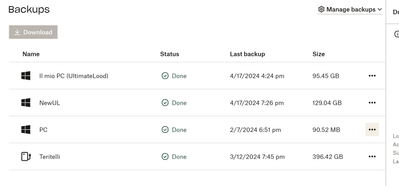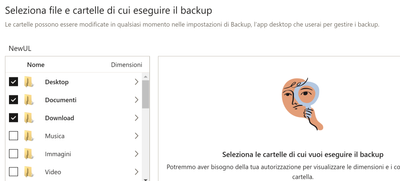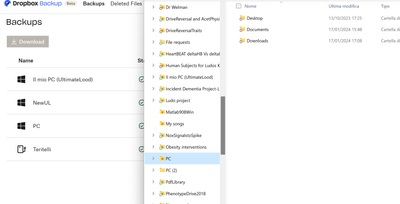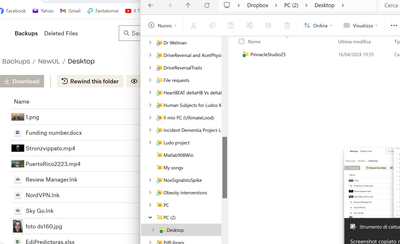View, download, and export
Need support with viewing, downloading, and exporting files and folders from your Dropbox account? Find help from the Dropbox Community.
- Dropbox Community
- :
- Ask the Community
- :
- View, download, and export
- :
- Why can I only see some Dropbox backup folders on ...
- Subscribe to RSS Feed
- Mark Topic as New
- Mark Topic as Read
- Float this Topic for Current User
- Bookmark
- Subscribe
- Mute
- Printer Friendly Page
Why can I only see some Dropbox backup folders on the desktop app?
- Labels:
-
Desktop
-
Dropbox Backup
Why can I only see some Dropbox backup folders on the desktop app?
- Mark as New
- Bookmark
- Subscribe
- Mute
- Subscribe to RSS Feed
- Permalink
- Report Inappropriate Content
Hello!
Since I started using dropbox I had 3 laptops. All them are/were backed up in dropbox backup and I could see them in my dropbox desktop app, just by opening any explorer folder and going on the right path. All the files in these folders could be synced online or locally like any other file in dropbox and had the little tick on the bottom left of the file icon, and I could see the main folder with the name of the laptops in my dropbox tree in explorer.
The other day, I noticed that the files in my actual laptop's main folders (desktop, download and documents) did not have that icon anymore. I opened explorer, clicked on the dropbox tree and then on the folder corresponding to my actual laptop's and noticed there were different, newly-created desktop, download and document folders in it.
So, I deleted that folder associated to my laptop that seemed to be empty (of note, in the dropbox backup website, I could still see all my laptops' backups, including this one that had just disappeared from my desktop), and launched a new backup, hoping it would pop up again in my explorer. It took forever to upload hundreds of GB (that were already there!) and at the end, I still cannot see my laptop's backed up folder on my desktop app.
Can someone explain me what happened? And, most of all, how can I put that folder with the content of my laptop on the dropbox desktop app again? All the other old laptops are backed up and visible in the drop box desktop app! I need this because I access the same dropbox from my office computer.
Thanks to whoever will be able to help me!
- Labels:
-
Desktop
-
Dropbox Backup
- 0 Likes
- 4 Replies
- 381 Views
- Luzzitelli
- /t5/View-download-and-export/Why-can-I-only-see-some-Dropbox-backup-folders-on-the-desktop/td-p/764758
- Mark as New
- Bookmark
- Subscribe
- Mute
- Subscribe to RSS Feed
- Permalink
- Report Inappropriate Content
Hey @Luzzitelli, let's jump right into this!
You mentioned that you firstly deleted the folder, and then launched a new Backup on your end.
Do you mean that you disabled, and then re-enabled our Backup, or did you follow some other steps?
At the moment, would you mind clarifying if you're able to see the laptop's Backup when you check locally on the device, or online on our site?
If you have any screenshots, they are more than welcome.
Keep me posted!
Megan
Community Moderator @ Dropbox
dropbox.com/support
![]() Did this post help you? If so, give it a Like below to let us know.
Did this post help you? If so, give it a Like below to let us know.![]() Need help with something else? Ask me a question!
Need help with something else? Ask me a question!![]() Find Tips & Tricks Discover more ways to use Dropbox here!
Find Tips & Tricks Discover more ways to use Dropbox here!![]() Interested in Community Groups? Click here to join!
Interested in Community Groups? Click here to join!
- Mark as New
- Bookmark
- Subscribe
- Mute
- Subscribe to RSS Feed
- Permalink
- Report Inappropriate Content
Hello, thanks for your reply.
No, I could see the back up in the online version as below (these are all my backed up laptops + external HD):
However, in the desktop app, under the dropbox tree, in NewUL (my current backed up laptop) I could not see the same folder there were online. If I went on the app settings of back ups, I could see it was backing up folders with the same name (downloads, desktop and downloads), however these, in the dropbox app locally, were newly created folder.
So, I deleted the local laptop folder on the dropbox app. Then, I launched a new backup on my current laptop, hoping to see it pop up in the drop box tree in explorer. But it is not here.
As you can see, all the other backups except for the external HD, are in my desktop app, but not the NewUL (my current laptop's).
Also, strangely, the desktop app is still showing PC (2), which is my current laptop's backup before I restarted it, calling it NewUL. As mentioned above, this contains a folder that does not match the content of the supposed corresponding folder on the cloud (however it does not contain anymore documents and downloads)
Note that there is no PC (2) in my dropbox online back ups.
Thanks!
- Mark as New
- Bookmark
- Subscribe
- Mute
- Subscribe to RSS Feed
- Permalink
- Report Inappropriate Content
Hey @Luzzitelli, sorry to jump in.
It looks like this particular laptop might have updated to the new Dropbox backup experience, but let's see if we can confirm that.
If you hover over the Dropbox icon in your system tray, is the application "up to date" or is it showing a different message?
Hannah
Community Moderator @ Dropbox
dropbox.com/support
![]() Did this post help you? If so, give it a Like below to let us know.
Did this post help you? If so, give it a Like below to let us know.![]() Need help with something else? Ask me a question!
Need help with something else? Ask me a question!![]() Find Tips & Tricks Discover more ways to use Dropbox here!
Find Tips & Tricks Discover more ways to use Dropbox here!![]() Interested in Community Groups? Click here to join!
Interested in Community Groups? Click here to join!
- Mark as New
- Bookmark
- Subscribe
- Mute
- Subscribe to RSS Feed
- Permalink
- Report Inappropriate Content
Yes, @Megan, I can see the backups.
@Hannah, the application is up to date. I'm not sure why the laptop would have updated to the new dropbox backup experience (it seems like I would not like that). But, I still see the old backups in my explorer's dropbox tree in the desktop app.
Hi there!
If you need more help you can view your support options (expected response time for a ticket is 24 hours), or contact us on X or Facebook.
For more info on available support options for your Dropbox plan, see this article.
If you found the answer to your question in this Community thread, please 'like' the post to say thanks and to let us know it was useful!